To use in a singular visual
Opaque Area Sparkline (no one value) bright =
// Static line color - use %23 instead of # for Firefox compatibility (Measure Derived from Eldersveld Modified by Kolosko)
VAR LineColour = "%23118DFF"
VAR PointColour = "white"
VAR Defs = "<defs>
<linearGradient id='grad' x1='0' y1='25' x2='0' y2='50' gradientUnits='userSpaceOnUse'>
<stop stop-color='#118DFF' offset='0' />
<stop stop-color='#118DFF' offset='0.3' />
<stop stop-color='white' offset='1' />
</linearGradient>
</defs>"
// "Date" field used in this example along the X axis
VAR XMinDate = MIN(financials[Date])
VAR XMaxDate = MAX(financials[Date])
// Obtain overall min and overall max measure values when evaluated for each date
VAR YMinValue = MINX(Values(financials[Date]),CALCULATE([SUM Gross Sales]))
VAR YMaxValue = MAXX(Values(financials[Date]),CALCULATE([SUM Gross Sales]))
// Build table of X & Y coordinates and fit to 50 x 150 viewbox
VAR SparklineTable = ADDCOLUMNS(
SUMMARIZE('financials',financials[Date]),
"X",INT(150 * DIVIDE(financials[Date] - XMinDate, XMaxDate - XMinDate)),
"Y",INT(50 * DIVIDE([SUM Gross Sales] - YMinValue,YMaxValue - YMinValue)))
// Concatenate X & Y coordinates to build the sparkline
VAR Lines = CONCATENATEX(SparklineTable,[X] & "," & 50-[Y]," ", financials[Date])
// Last data points on the line
VAR LastSparkYValue = MAXX( FILTER(SparklineTable, financials[Date] = XMaxDate), [Y])
VAR LastSparkXValue = MAXX( FILTER(SparklineTable, financials[Date] = XMaxDate), [X])
// Add to SVG, and verify Data Category is set to Image URL for this measure
VAR SVGImageURL =
"data:image/svg+xml;utf8," &
--- gradient---
"<svg xmlns='http://www.w3.org/2000/svg' x='0px' y='0px' viewBox='-7 -7 164 64'>" & Defs &
"<polyline fill='url(#grad)' fill-opacity='0.3' stroke='transparent'
stroke-width='0' points=' 0 50 " & Lines &
" 150 150 Z '/>" &
--- Lines---
"<polyline
fill='transparent' stroke='" & LineColour & "'
stroke-linecap='round' stroke-linejoin='round'
stroke-width='3' points=' " & Lines &
" '/>" &
--- Last Point---
"<circle cx='"& LastSparkXValue & "' cy='" & 50 - LastSparkYValue & "' r='4' stroke='" & LineColour & "' stroke-width='3' fill='" & PointColour & "' />" &
"</svg>"
RETURN SVGImageURLTo use in a table or matrix
Opaque Area Sparkline (no one value) bright =
// Static line color - use %23 instead of # for Firefox compatibility (Measure Derived from Eldersveld Modified by Kolosko)
VAR LineColour = "%23118DFF"
VAR PointColour = "white"
VAR Defs = "<defs>
<linearGradient id='grad' x1='0' y1='25' x2='0' y2='50' gradientUnits='userSpaceOnUse'>
<stop stop-color='#118DFF' offset='0' />
<stop stop-color='#118DFF' offset='0.3' />
<stop stop-color='white' offset='1' />
</linearGradient>
</defs>"
// "Date" field used in this example along the X axis
VAR XMinDate = MIN(financials[Date])
VAR XMaxDate = MAX(financials[Date])
// Obtain overall min and overall max measure values when evaluated for each date
VAR YMinValue = MINX(Values(financials[Date]),CALCULATE([SUM Gross Sales]))
VAR YMaxValue = MAXX(Values(financials[Date]),CALCULATE([SUM Gross Sales]))
// Build table of X & Y coordinates and fit to 50 x 150 viewbox
VAR SparklineTable = ADDCOLUMNS(
SUMMARIZE('financials',financials[Date]),
"X",INT(150 * DIVIDE(financials[Date] - XMinDate, XMaxDate - XMinDate)),
"Y",INT(50 * DIVIDE([SUM Gross Sales] - YMinValue,YMaxValue - YMinValue)))
// Concatenate X & Y coordinates to build the sparkline
VAR Lines = CONCATENATEX(SparklineTable,[X] & "," & 50-[Y]," ", financials[Date])
// Last data points on the line
VAR LastSparkYValue = MAXX( FILTER(SparklineTable, financials[Date] = XMaxDate), [Y])
VAR LastSparkXValue = MAXX( FILTER(SparklineTable, financials[Date] = XMaxDate), [X])
// Add to SVG, and verify Data Category is set to Image URL for this measure
VAR SVGImageURL =
IF(HASONEVALUE(financials[Country]),
"data:image/svg+xml;utf8," &
--- gradient---
"<svg xmlns='http://www.w3.org/2000/svg' x='0px' y='0px' viewBox='-7 -7 164 64'>" & Defs &
"<polyline fill='url(#grad)' fill-opacity='0.3' stroke='transparent'
stroke-width='0' points=' 0 50 " & Lines &
" 150 150 Z '/>" &
--- Lines---
"<polyline
fill='transparent' stroke='" & LineColour & "'
stroke-linecap='round' stroke-linejoin='round'
stroke-width='3' points=' " & Lines &
" '/>" &
--- Last Point---
"<circle cx='"& LastSparkXValue & "' cy='" & 50 - LastSparkYValue & "' r='4' stroke='" & LineColour & "' stroke-width='3' fill='" & PointColour & "' />" &
"</svg>",
BLANK())
RETURN SVGImageURL
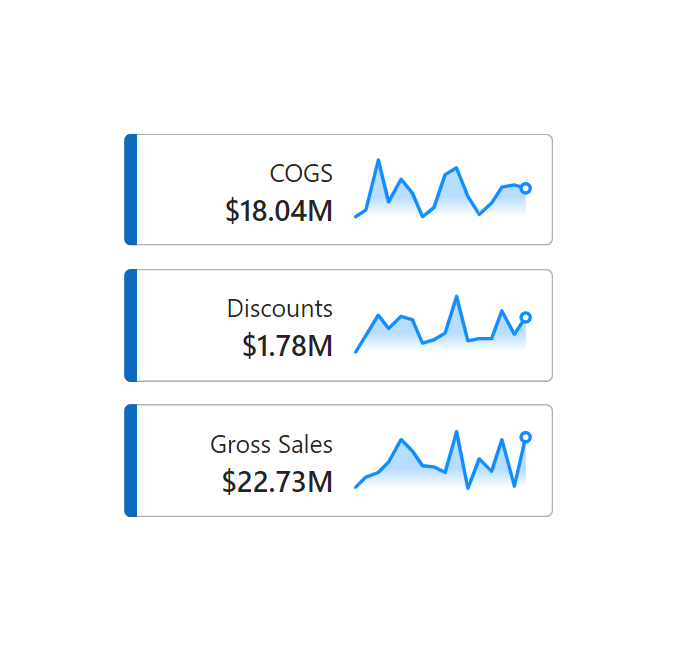
Hello Kerry
How do i use the template, some guuidelines, please or any tutorial
https://www.youtube.com/watch?v=mLn6ZiIwd1A
Hi Kerry,
They look amazing! When I try with my dataset, I cannot see the border of the line, I only see a blue rectangle. It looks like the top of the area chart was cut off. Do you have any guess why? I appreciate any tips you might have. Kind regards.
Good job. I’ve tried a lot but I can’t figure out how to adapt this to work at the month level on the X-axis.
Hello Kerry,
When I try template– gradient area sparkline with last point with my dataset, I cannot see the graph, I only see a circle point. Please help me with suggestions.
Thank you.
Kind regards.