If you are photosensitive, motion sensitive, or have AI fatigue, you might be desperately wanting to tone down the CoPilot neon colours, text animations, and attention-hogging prompts from your browser.
Unfortunately, I don’t know how to tone these down, but CoPilot can be removed from the sidebar for a start.
To remove Copilot, you’ll need to click on the ellipsis menu button at the right side of the toolbar and select Settings from the drop-down menu
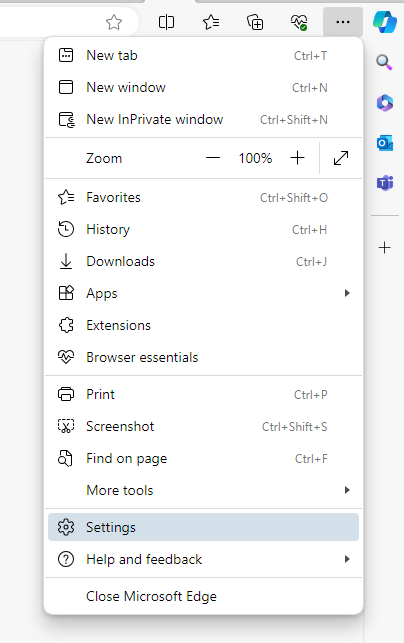
In the left pane, click on Sidebar
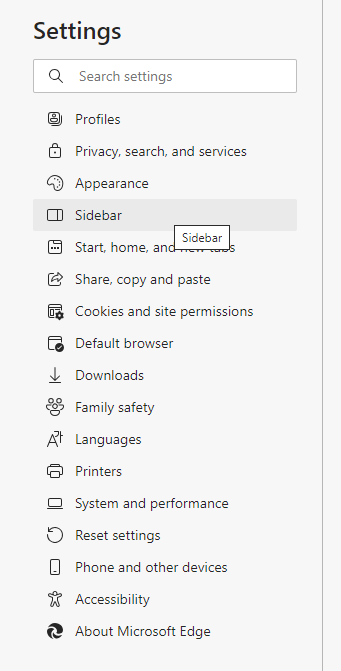
Under App and notification settings, click on Copilot.
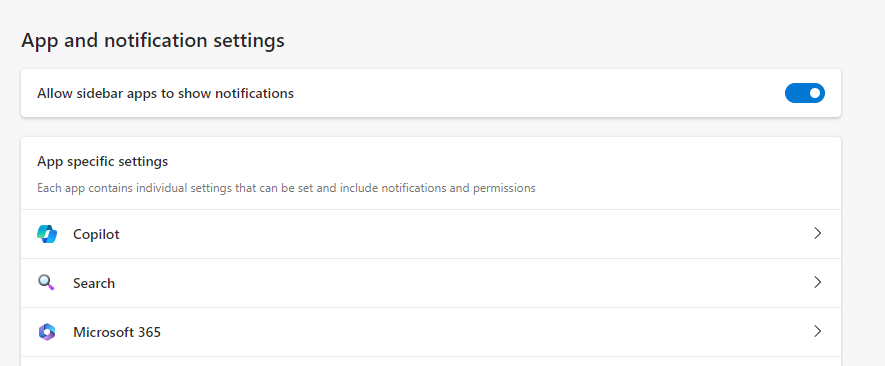
Turn off the “Show Copilot” toggle switch.
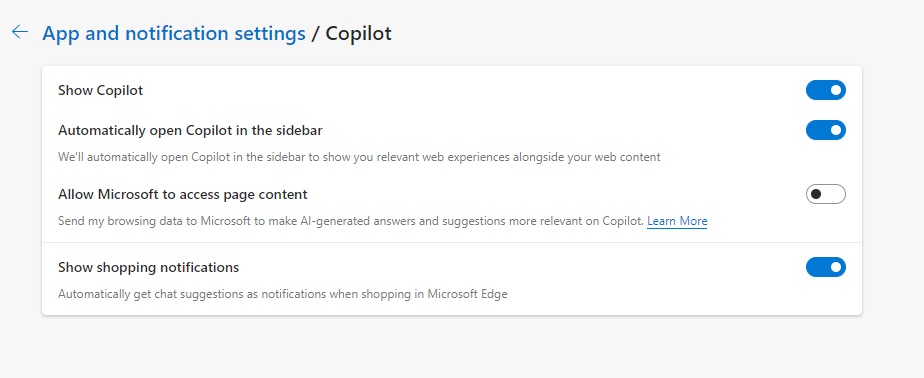
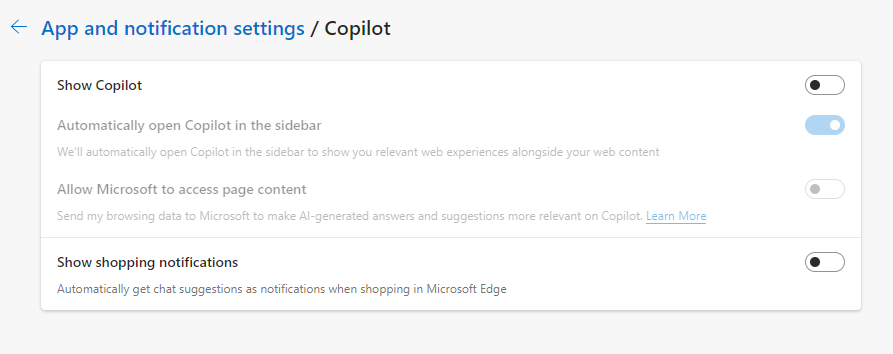
To remove the Bing suggestions, go to Bing.com home page, select the Hamburger menu button
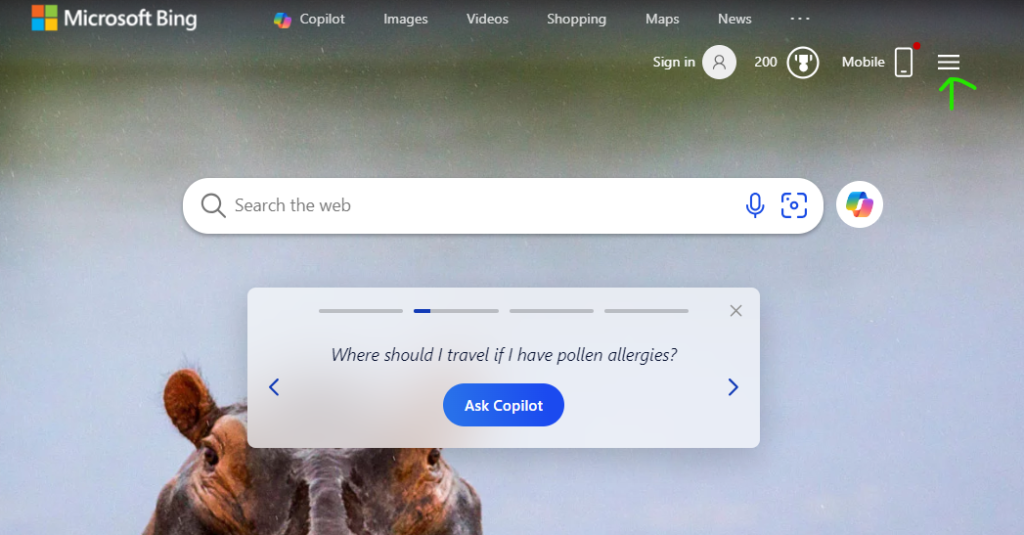
Select Settings
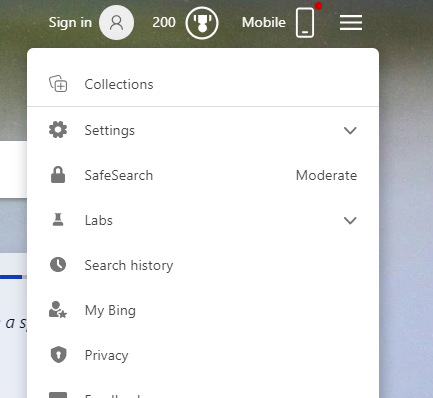
Select More, then deselect See search suggestions as you type
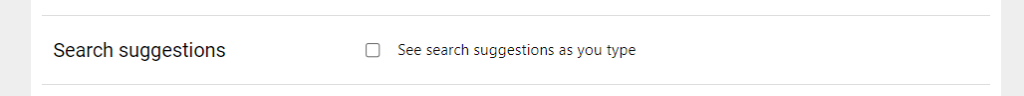
If you are confident enough you can attempt to disable BingChat and CoPilot via the Registry Editor
Or,
Use a different Search Engine.
