Creating a bar chart with Deneb is relatively simple when using a category field and a measure. But what about when you have only measures?
In this particular scenario, I had wanted to use a simple bar chart to display actual vs. target. A bullet chart would have done this, however, didn’t really fill the space nicely and left the page feeling a little out of balance.
The core visual bar chart was also looking a little anemic in this space, so I took to Deneb.
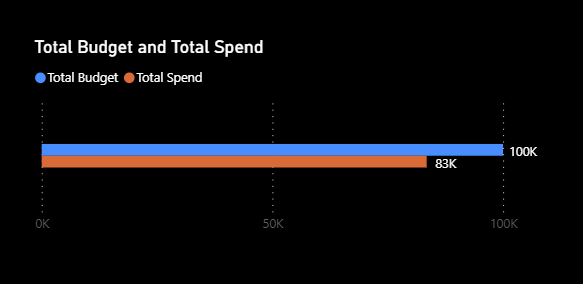
I had two measures, which produced the following table as can be seen within the Deneb Editor:
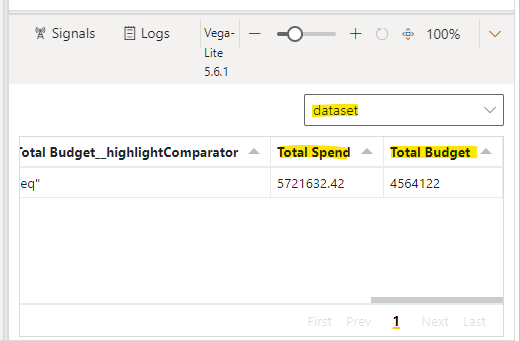
To have the data in the correct format, I needed to transform the data, using Vega-Lite fold transform.
"data": {"name": "dataset"},
"transform": [
{
"fold": [
"Total Spend",
"Total Budget"
]
}
]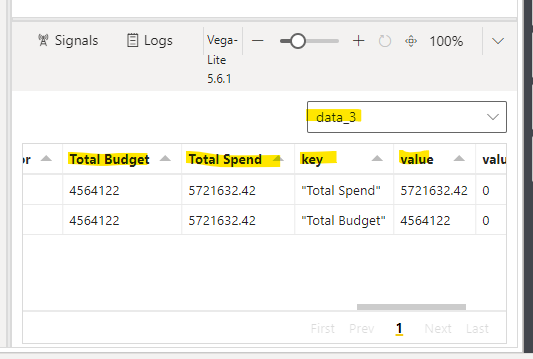
The fold transform works as “unpivot” does in Power Query and returns a key and value for reference in the X and Y encodings.
To produce the following simple bar chart:
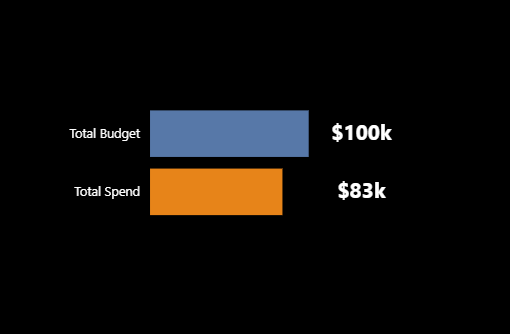
{
"data": {"name": "dataset"},
"transform": [
{
"fold": [
"Total Spend",
"Total Budget"
]
}
],
"height": {"step": 55},
"width": 150,
"layer": [
{
"mark": "bar",
"encoding": {
"y": {
"field": "key",
"type": "nominal",
"title": null,
"axis": {
"labelColor": "white", "labelFontSize" : 12
},
"scale": {
"paddingInner": 0.2,
"paddingOuter": 0.1
}
},
"x": {
"field": "value",
"type": "quantitative",
"axis": null
},
"color": {
"field": "key",
"type": "nominal",
"legend": null
}
}
},
{
"mark": {
"type": "text",
"x": "width",
"dx": 50,
"color": "white",
"size": 20,
"fontWeight" : "bold"
},
"encoding": {
"y": {
"field": "key",
"type": "nominal",
"title": null
},
"text": {
"field": "value",
"type": "quantitative",
"format": "$.2s"
}
}
}
]
}