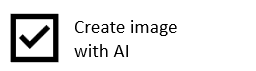That’s it! I’ve done it!
I’ve officially hit Peak Geek
I cannot possibly imagine creating an image geekier than the one below:

For those that need the explanation, the image shows a cartoon of the character Jadzia Dax from Star Trek and the character M from James Bond.

The image is all the more geekier as it was created with a little help from AI.
I admit, I’ve been a little slow on the AI front as my prompt engineering skills aren’t fantastic. I’ve not had the biggest success in having AI improve my productivity.
But here I generated an image by describing the characters and requesting comic book styling in the prompts.

The resulting image looked great at first glance, but there were quite a few things wrong with it:
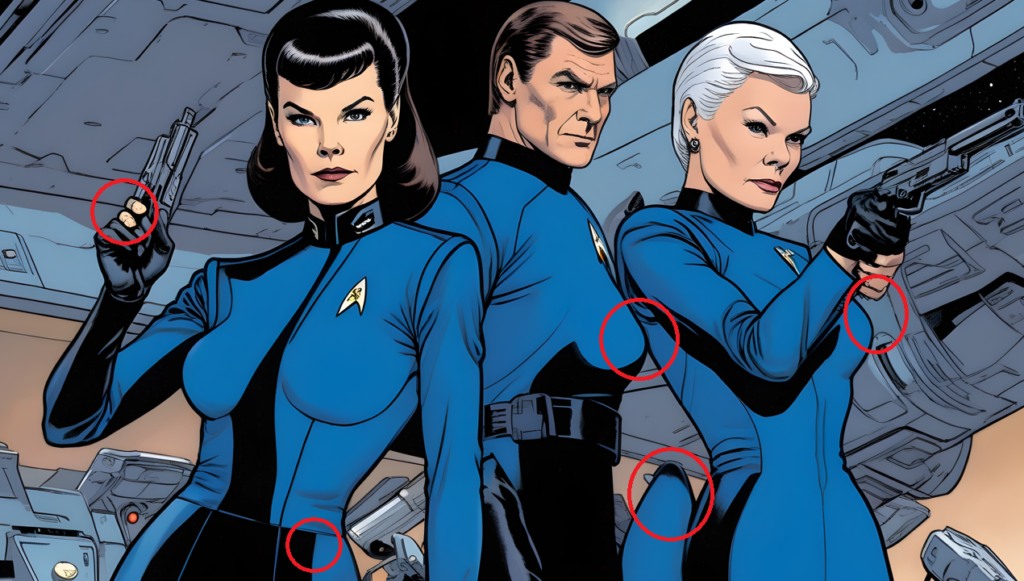
And, try as I might, my prompting skills failed me as I could not get M to materialize in a corporate suit.
So to touch the image up I chose to vectorise it using the Adobe Express Image Converter
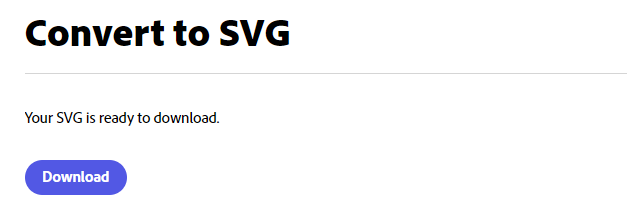
Then modify the image in Affinity Designer. Here I was able to remove the background, adjust the vectors, add facial markings, and change the suit colours.
(And whilst I thought AI was bad with hands… it seems I am too… )
Back in PowerPoint I added the text and ribbon shape from the icon sets to complete the image.

Hey ho. Here I go.
I can check the AI box off my list now 🙂