A chart I created for a Workout Wednesday Challenge.
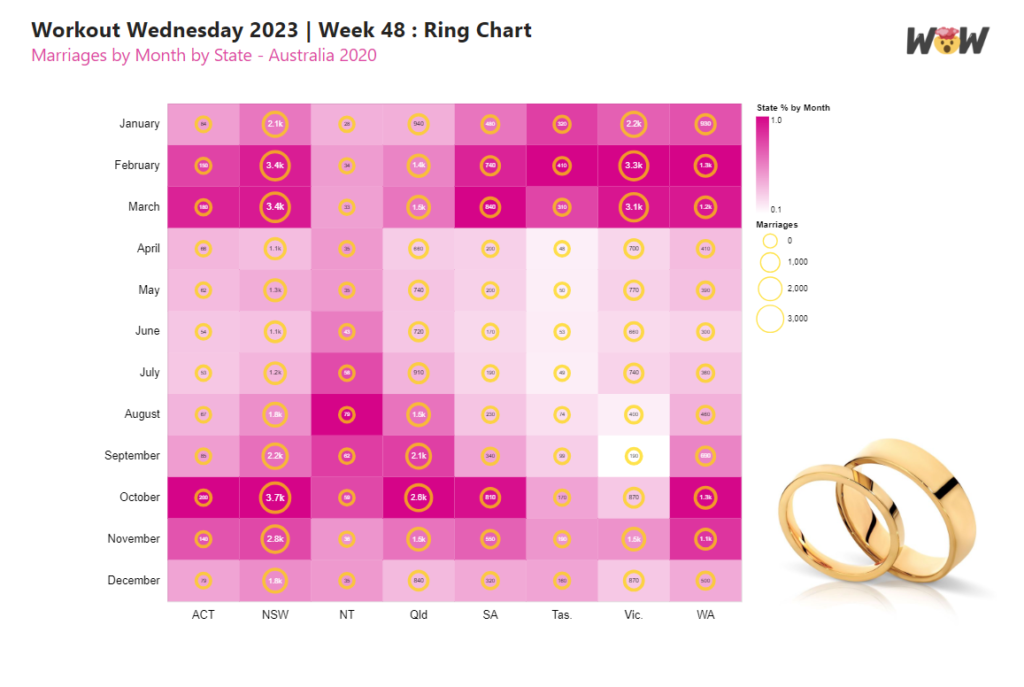
The chart shows the number marriages by month and Australian State encoded by size as rings, and (given that each state has a different total population) marriages by month proportional to the State encoded as a gradient background.
It was rather hurried and rushed out at 2am in the morning. There were contrast issues with the rings against the background so I thought I would return to it to see if this was something that could be improved.
To create the chart I began with the Rectangle Marks:
- Mark Type = “rect”
- “Month” field encoded along the Y-Axis
- “State” field encoded along the X-Axis
- colour encoded with the proportional value of marriages by State
{
"data": {"name": "dataset"},
"layer": [
{
"mark": {"type": "rect"},
"encoding": {
"y": {
"field": "Month",
"type": "ordinal",
"sort": {
"op": "max",
"field": "Sort",
"order": "ascending"
},
"title": "",
"axis": {
"domain": false,
"ticks": false,
"labels": true,
"labelFontSize": 14,
"labelAngle": 0,
"labelPadding": 10,
"labelColor": "black"
}
},
"x": {
"field": "State",
"type": "nominal",
"title": "",
"axis": {
"domain": false,
"ticks": false,
"labels": true,
"labelFontSize": 14,
"labelAngle": 0,
"labelPadding": 10,
"labelColor": "black"
}
},
"color": {
"field": "State Value",
"type": "quantitative",
"title": "Marriages",
"scale": {
"range": [
"transparent",
"#D50488"
]
},
"legend": {
"direction": "vertical",
"gradientLength": 120,
"title": "State % by Month"
}
}
}
}
]
}Then layered the rings on top:
- Mark = “circle”, with constant gold outline and thickness
- “Month” field encoded along the Y-Axis
- “State” field encoded along the X-Axis
- size encoded with “Value” field, with minimum (300) and maximum (1300) size set
{
"data": {"name": "dataset"},
"layer": [
{...}, // rect mark
{
"mark": {
"type": "circle",
"stroke": "gold",
"strokeWidth": 4,
"fill": null
},
"encoding": {
"y": {
"field": "Month",
"type": "ordinal",
"sort": {
"op": "max",
"field": "Sort",
"order": "ascending"
}
},
"x": {
"field": "State",
"type": "nominal"
},
"size": {
"field": "Value",
"type": "quantitative",
"title": "Marriages",
"scale": {
"range": [300, 1300]
}
}
}
}
]
}Which thus far produced the following graph nicely:
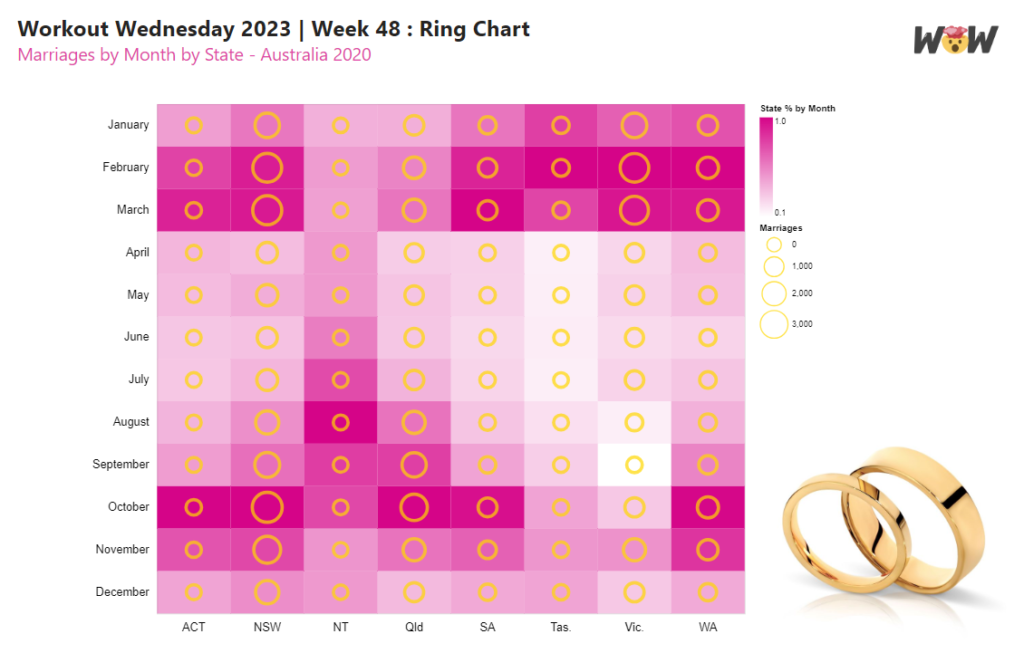
Next, I wanted to add some text labels inside the rings that changed size with the size of the circle.
So I added a third layer:
- Mark = “text”
- “Month” field encoded along the Y-Axis
- “State” field encoded along the X-Axis
- Conditional text colour (If the proportional State Value is less than 45% then black text, else white text), to show good contrast against the background gradient
- Text Size encoded with “Value” field, with a minimum text size of 6pt and maximum text size of 12pt.
{
"data": {"name": "dataset"},
"layer": [
{...}, // rect mark
{...}, // circle mark
{
"mark": "text",
"encoding": {
"text": {
"field": "Value",
"type": "quantitative",
"format": ".2s"
},
"y": {
"field": "Month",
"type": "ordinal",
"sort": {
"op": "max",
"field": "Sort",
"order": "ascending"
}
},
"x": {
"field": "State",
"type": "nominal"
},
"color": {
"condition": {
"test": "datum['State Value'] < 0.45",
"value": "black"
},
"value": "white"
},
"size": {
"field": "Value",
"type": "quantitative",
"scale": {"range": [6, 12]}
}
}
}
]
}This produced a wacky result:

As can be seen, the size of the layered text mark was not independent of the size of the circles. There are a couple of ways to tackle this. One way is to resolve the scales as independent.
{
"data": {"name": "dataset"},
"layer": [
{... }, // rect mark
{... }, // circle mark
{... } // text mark
],
"resolve": {
"scale": {
"color": "independent",
"size": "independent",
"x": "shared",
"y": "shared"
}
}
}Next, I wanted to improve the contrast of the rings against the gradient background.
Whilst not in the Vega-lite documentation, I found that the stroke colour could be encoded.
{
"mark": {
"type": "circle",
"strokeWidth": 4,
"fill": null
},
"encoding": {
"y": {...},
"x": {...},
"size": {...},
"stroke": {
"condition": {
"test": "datum['State Value'] > 0.4",
"value": "white"
},
"value": "black"
}
}
},Which, whilst improved, was still a little uncomfortable to look at
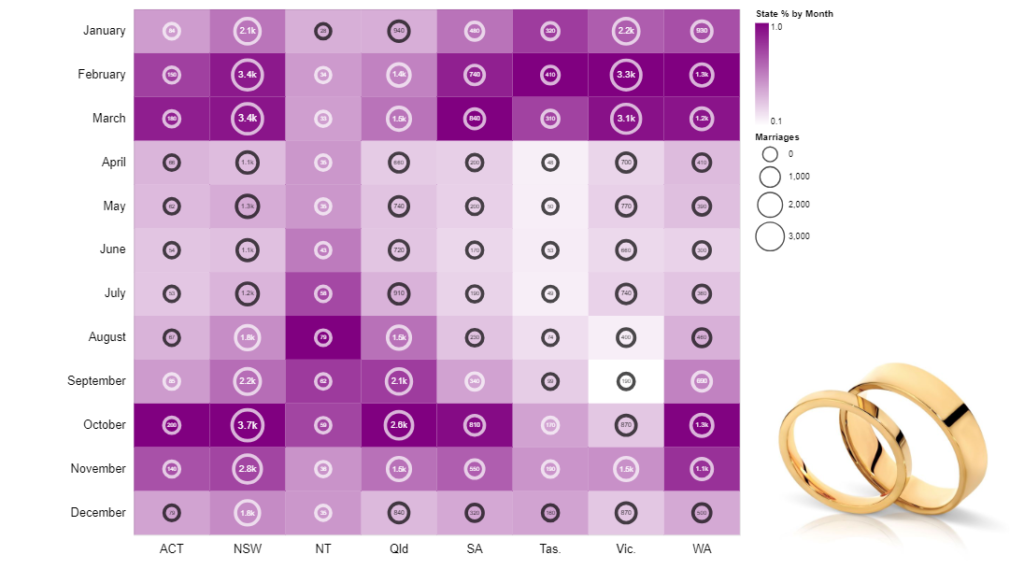
So I adjusted the gradient, set the minimum circle size to zero and removed the smaller text labels:
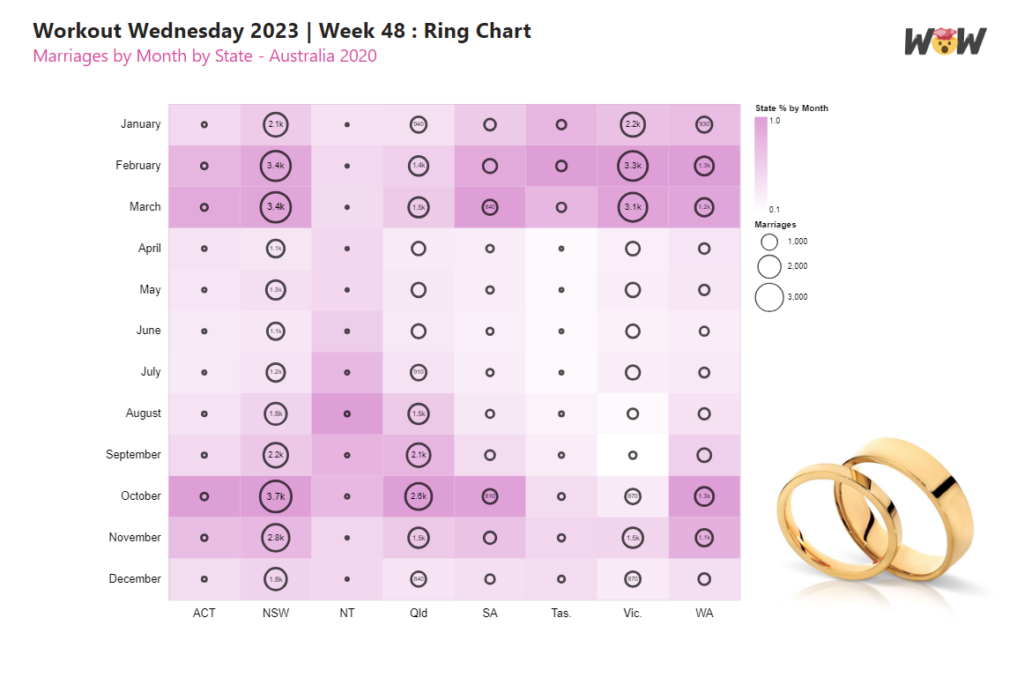
Which is a whole lot better to read.
Keep experimenting y’all
Kez.
