Another visual I explored through a Makeover Monday challenge.
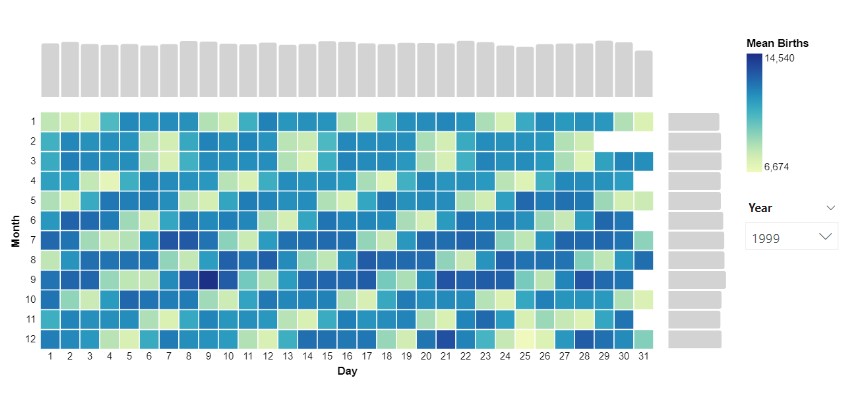
To create the chart I installed the latest version of Deneb, dragged the measures I needed into the fields pane.
In the editor, I began with the table:
{
"data": {
"name": "dataset"
},
"mark": {
"type": "rect",
"stroke": "white",
"tooltip": true
},
"encoding": {
"y": {
"field": "month",
"type": "ordinal",
"title": "Month",
"axis": {
"domain": false,
"ticks": false,
"labels": true,
"labelAngle": 0,
"labelPadding": 5
}
},
"x": {
"field": "date_of_month",
"type": "ordinal",
"title": "Day",
"axis": {
"domain": false,
"ticks": false,
"labels": true,
"labelAngle": 0
}
},
"color": {
"aggregate": "mean",
"field": "births",
"type": "quantitative",
"title": "Mean Births",
"legend": {
"direction": "vertical",
"gradientLength": 120
}
}
}
}Then horizontal concatenation:
{
"data": {
"name": "dataset"
},
"spacing": 15,
"bounds": "flush",
"hconcat": [
{
"mark": {...},
"encoding": {...}
},
{
"mark": {
"type": "bar",
"stroke": null,
"cornerRadiusEnd": 2,
"tooltip": true,
"color": "lightgrey"
},
"width": 60,
"encoding": {
"y": {
"field": "month",
"axis": null
},
"x": {
"field": "births",
"type": "quantitative",
"aggregate": "mean",
"axis": null
}
}
}
]
}Then the vertical:
{
"data": {
"name": "dataset"
},
"spacing": 15,
"bounds": "flush",
"vconcat": [
{
"height": 60,
"mark": {
"type": "bar",
"stroke": null,
"cornerRadiusEnd": 2,
"tooltip": true,
"color": "lightgrey"
},
"encoding": {
"x": {
"field": "date_of_month",
"axis": null
},
"y": {
"field": "births",
"aggregate": "mean",
"axis": null
}
}
},
{
"spacing": 15,
"bounds": "flush",
"hconcat": [...]
}
]
}Variations on the above chart can be found below:

HI, Great work. It would be awesome if you can share the PBIX files.
can you share the PBIX files????
I can’t support upload and download of files on this site. I do however have a template that should make it easier to get started https://kerrykolosko.com/portfolio/heatmap-with-bars/