A graph I explored through a Makeover Monday challenge.
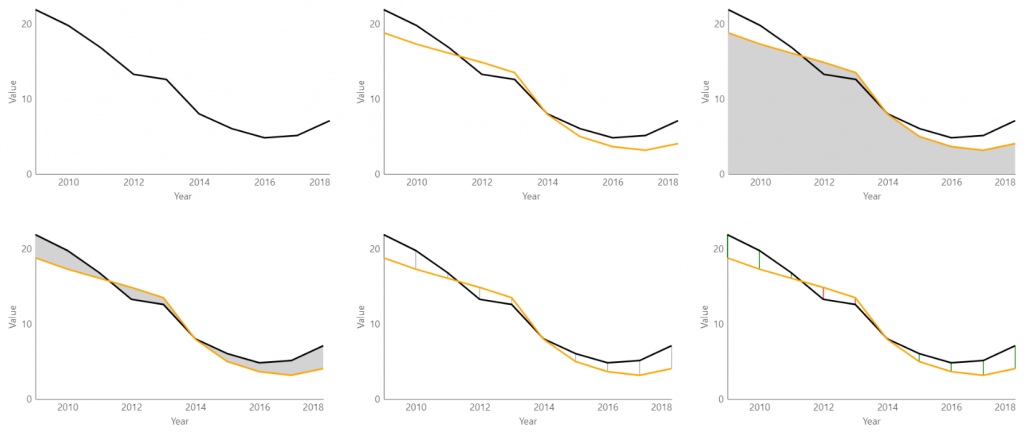
It didn’t make the final design but I thought I’d write it up for another time.
Area fill is sometimes used to highlight variance between two categories on a line chart though I was curious as to whether drawing lines between points may serve as a better depiction of magnitude. Turns out not, in the above image some of the vertical lines appear to be at differing angles. It made a difference when the vertical lines had the same base per below, yet at this point, I had to ask myself why? why do this when a bar chart could be more effective?
Well, there’s no better way of learning than through doing ¯\_(ツ)_/¯
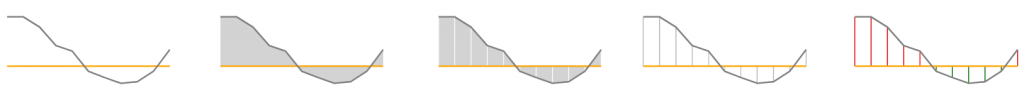
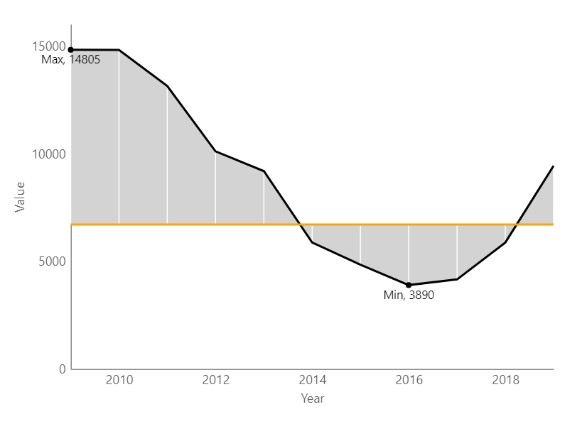
To create the chart, I imported the latest version of the Deneb custom visual and dragged the fields I needed into the panel.
In editor mode, I graphed my first line:
"data": {
"name": "dataset"
},
"mark": "line",
"encoding": {
"color": {
"value": "black"
},
"x": {
"field": "Year",
"type": "temporal",
"title": "Year"
},
"y": {
"field": "Value 1",
"type": "quantitative",
"title": "Value"
}
}
}
Then my second:
{
"data": {
"name": "dataset"
},
"layer": [
{
"mark": "line",
"encoding": {...}
},
{
"mark": "line",
"encoding": {
"color": {
"value": "orange"
},
"x": {
"field": "Year",
"type": "temporal"
},
"y": {
"field": "Value 2",
"type": "quantitative"
}
}
}
]
}
I started with area fill:
{
"data": {
"name": "dataset"
},
"layer": [
{
"mark": {
"type": "area"
},
"encoding": {
"color": {
"value": "lightgray"
},
"x": {
"field": "Year",
"type": "temporal"
"y": {
"field": "Value 1",
"type": "quantitative"
}
}
}
},
{
"mark": "line",
"encoding": {...}
},
{
"mark": "line",
"encoding": {...}
}
]
}
The y2 for the area between two lines:
{
"data": {
"name": "dataset"
},
"layer": [
{
"mark": {
"type": "area"
},
"encoding": {
"color": {...},
"y": {
"field": "Value 1",
"type": "quantitative"
},
"y2": {
"field": "Value 2",
"type": "quantitative"
},
"x": {...}
}
},
{...},
{...}
]
}
The vertical lines were created by changing “area” to “rule”.
