I recently discovered a new feature in PowerPoint – “Cartoon People”. It offers the ability to mix and match bodies, faces and expressions and looked quite a bit of fun. I thought to myself – “Wouldn’t this be interesting if I could make these data-driven?”
So, I thought I’d give it a go 🙂
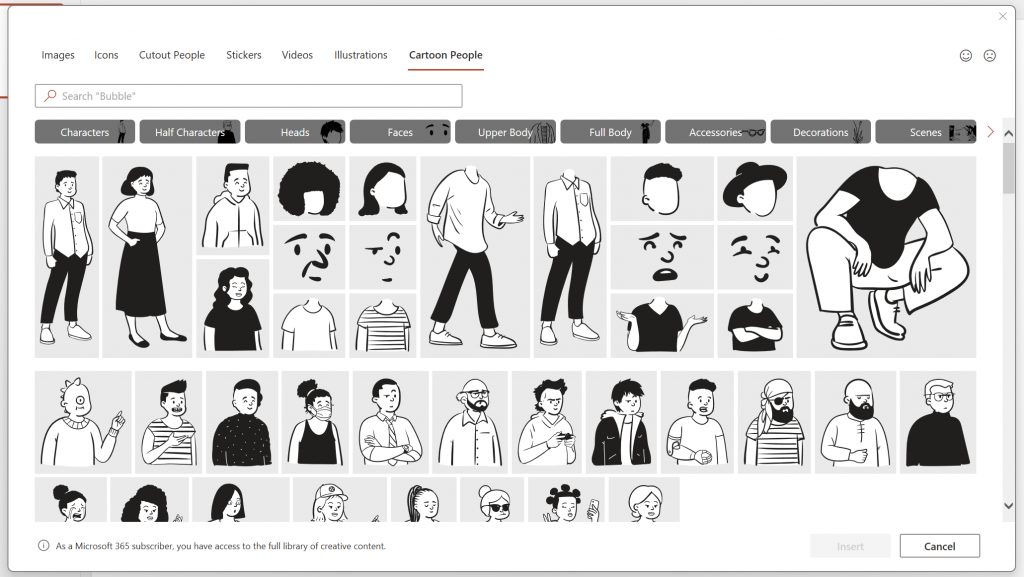
I first created the bodies, heads and template KPI Card on the PowerPoint Canvas
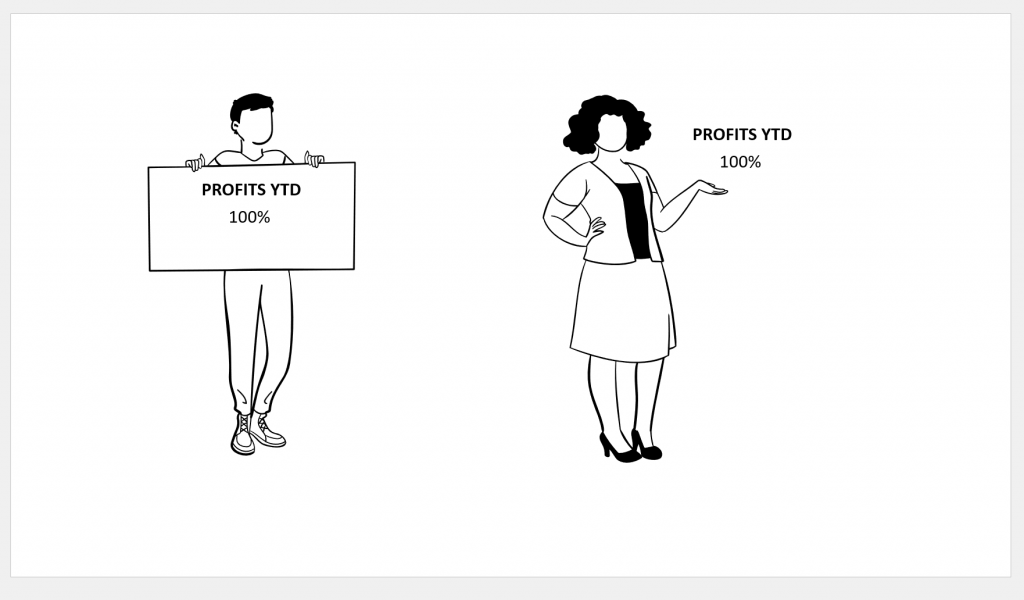
Then selected two facial expressions and laid them on top of each other
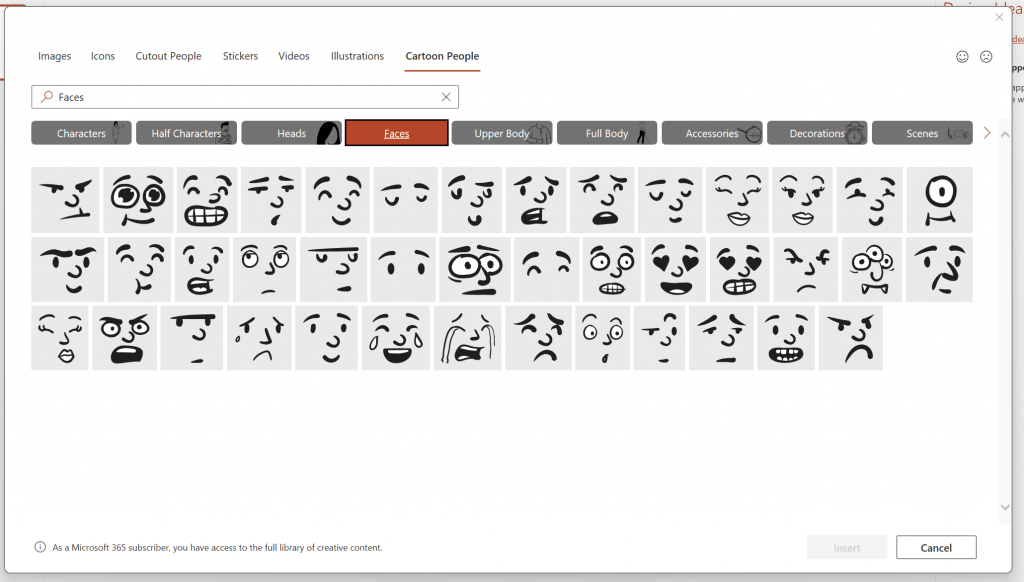
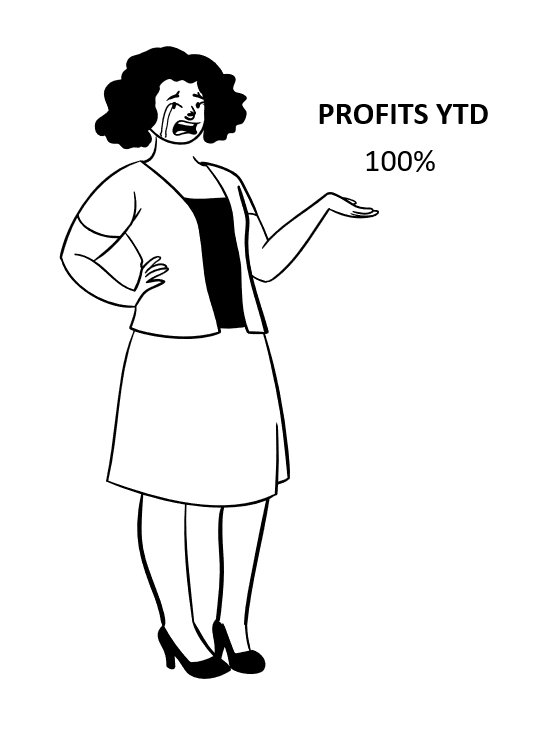
I selected all icons and saved as SVG
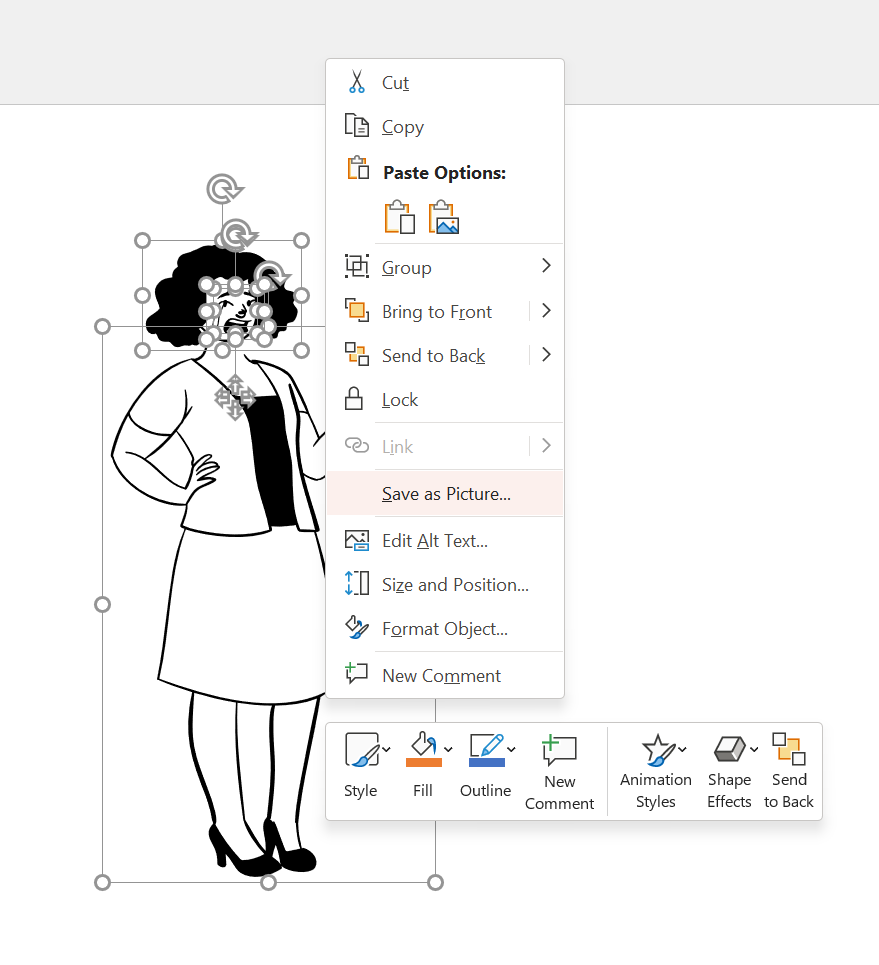
In Power BI, I imported the PureViz custom visual, dragged the appropriate fields into the fields well, then imported the SVG.
With PureViz, each individual PowerPoint icon is represented as a group of shapes.
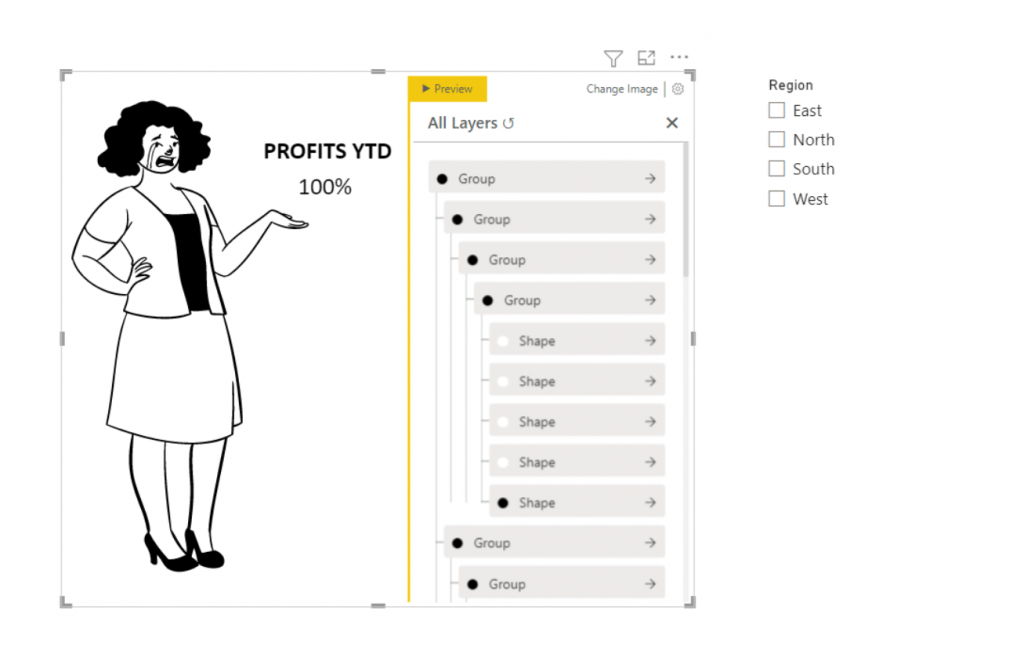
I could select an individual shape within a group, and pick “Custom color …” option
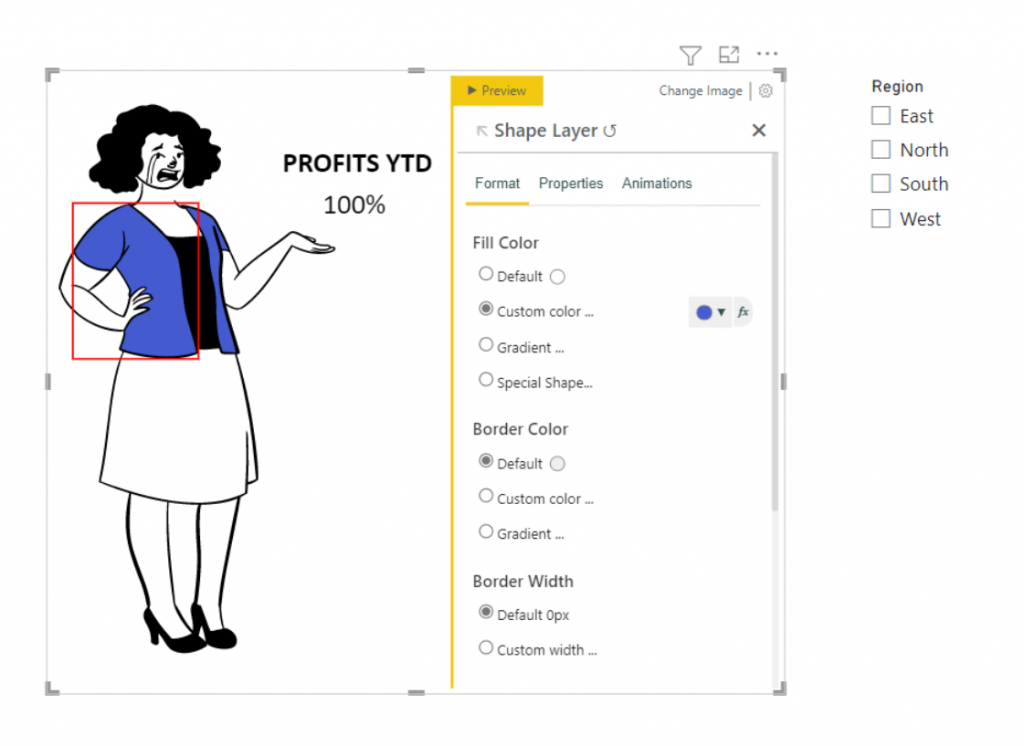
To then apply a Dynamic Formula to make the colour of the shape data-driven
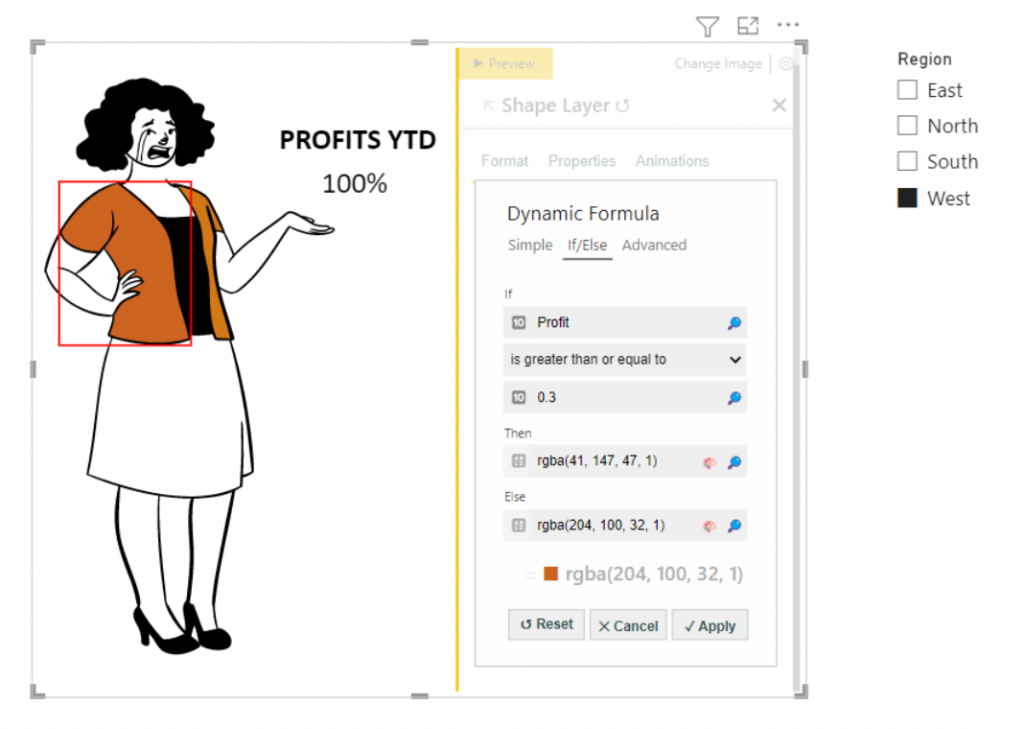
Similarly, I could select a group of shapes, in this case, one of the faces, and create a formula to show or hide the face
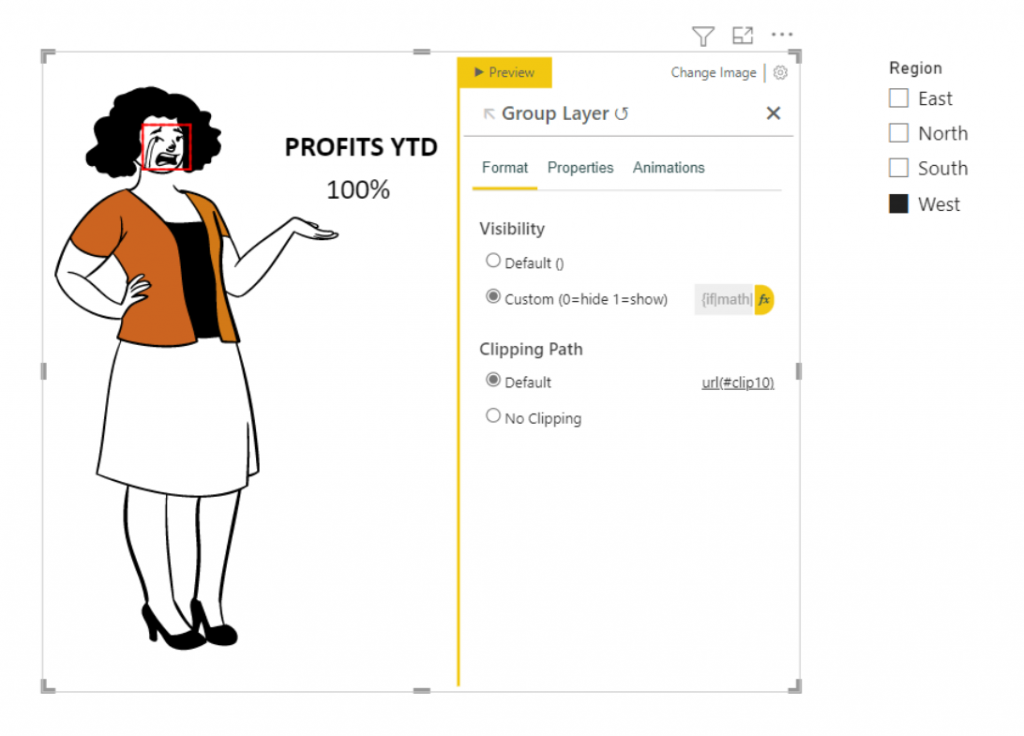
The formula I applied was If [Profit::sum] is less than 0.3 then 1 (show) else 0 (hide). I applied a similar formula to the other face – If [Profit::sum] is greater than or equal to 0.3 then 1 (show) else 0 (hide).
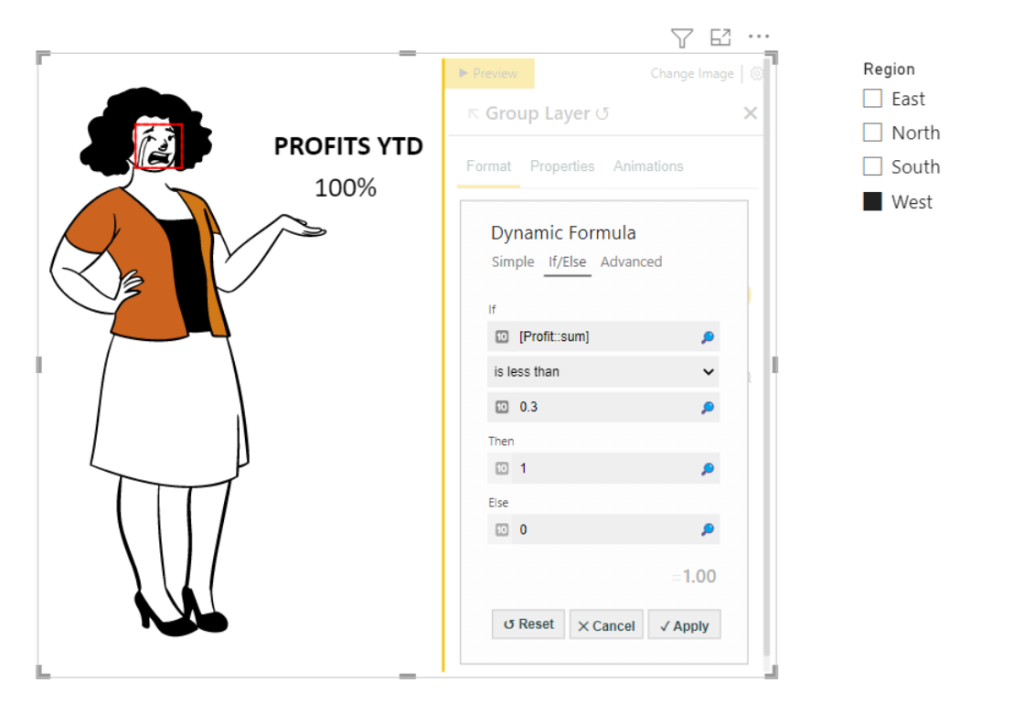
I then updated the text value to be data-driven using the Advanced Dynamic Formula.
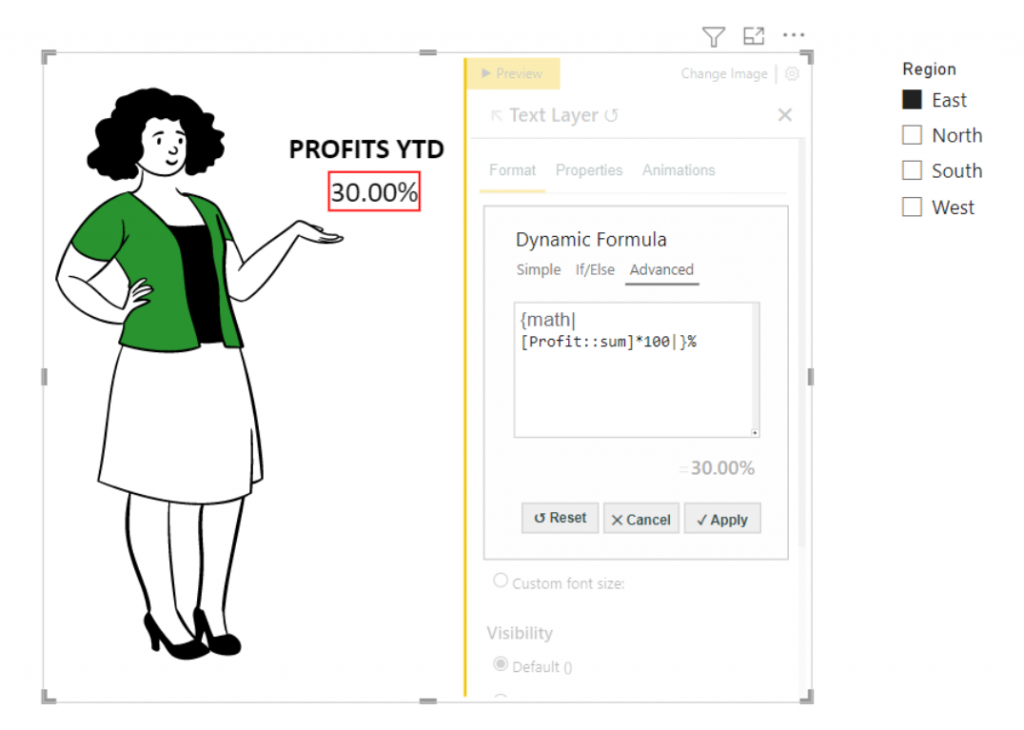
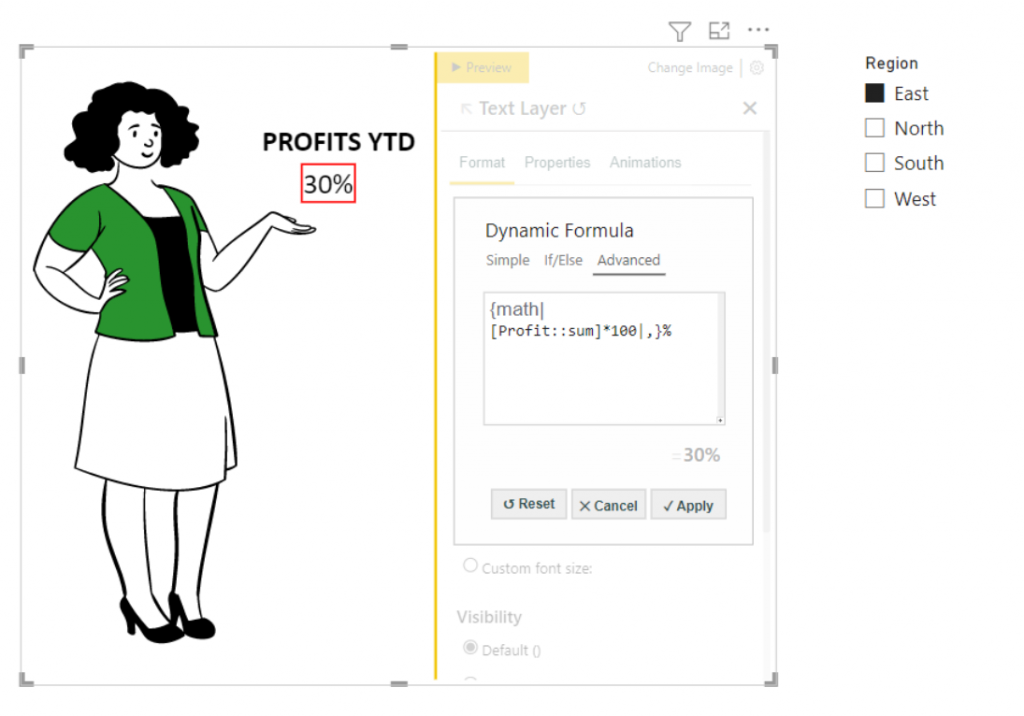
And voila!! half an hour for a cheeky quick viz!

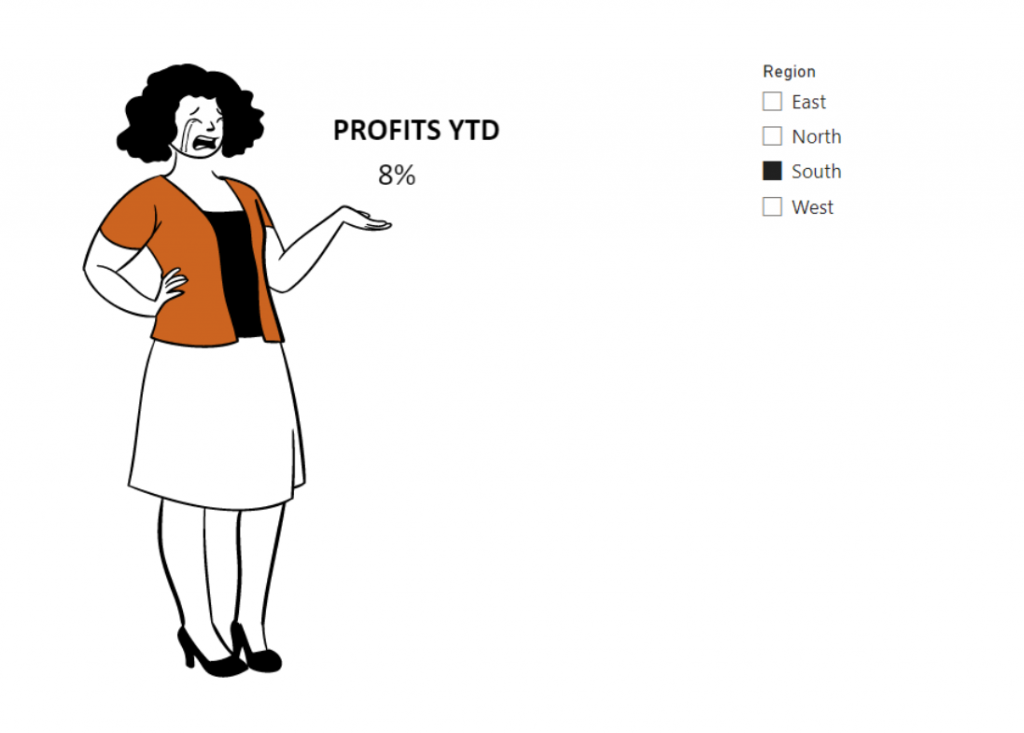

Love it!
Loved it!
Soooooo many applications here! Thanks for showing us the way! 😊
Kerry – an offtopic – I don’t know who to ask for help.
How to use measure as variable in Deneb. I cannot get the syntax right. So below syntax is working perfectly since the value is set to 100. However whenever I want to replace 100 with measure it doesn’t work. DAX for “Mymeasure = 100”
“params”: [
{
“name”: “theta_single_arc”,
“value”: 100
}
I have tried
“params”: [
{
“name”: “theta_single_arc”,
“value”: {“expr”: {“field”: “MyMeasure”}}
}
Already tried a lot of different variations of above with no major success :(. I hope you can help
Hello there,
Stack Overflow is a good place to ask Vega questions, similarly, the Power BI Community site has a growing number of Deneb users that are super willing to help. You could post a question there with the label #Deneb and perhaps tag a few community members. There is a list of other places to get support here: https://deneb-viz.github.io/community/support#getting-support
With regard to your question, I am not aware that you can reference a field within parameters, this might be better done in the encoding channels.
I agree with Kerry; this seems like something better done in the encoding channels, but if you want to get a value from your dataset you can use pluck (https://vega.github.io/vega/docs/expressions/#pluck) with the data function and your named dataset (https://vega.github.io/vega/docs/expressions/#data).
Assuming your dataset is a single row, you could use the following as a starting point (which will display a single text mark with your value to confirm):
{
“data”: {“name”: “dataset”},
“params”: [
{
“name”: “myParamValue”,
“expr”: “pluck(data(‘dataset’), ‘myMeasure’)”
}
],
“mark”: {
“type”: “text”
},
“encoding”: {
“text”: {
“value”: {“expr”: “myParamValue”}
}
}
}
If you have multiple rows, you will need to add an array accessor ([]) to the end of the expression to get the single value you need, e.g.:
{
“data”: {“name”: “dataset”},
“params”: [
{
“name”: “myParamValue”,
“expr”: “pluck(data(‘dataset’), ‘myMeasure’)[0]”
}
],
“mark”: {
“type”: “text”
},
“encoding”: {
“text”: {
“value”: {“expr”: “myParamValue”}
}
}
}
Which means upgrading from Vega-Lite to Vega to solve the problem – thanks a lot!
You’re welcome! Note that my example is actually a Vega-Lite spec, but it’ll work in Vega too 🙂 It’s just that the expression language is used by both (so it’s documentation sits under Vega, but is linked from the Vega-Lite docs)
It seems that pluck function is something I needed 🙂
Thanks a lot!
Ooooh, it’s awesome ! I need to test it !!! 😀